First of all, before being able to receive COOLSIS Text Message Notifications, the school has to enable this feature. After the school has enabled the feature make sure that your school has the correct parent’s mobile phone number and that this number is able to receive text messages.
As a parent, you can see your provided contact info both through the COOLSIS Mobile Application and the COOLSIS Parent Web Access. Please see the screenshots below.
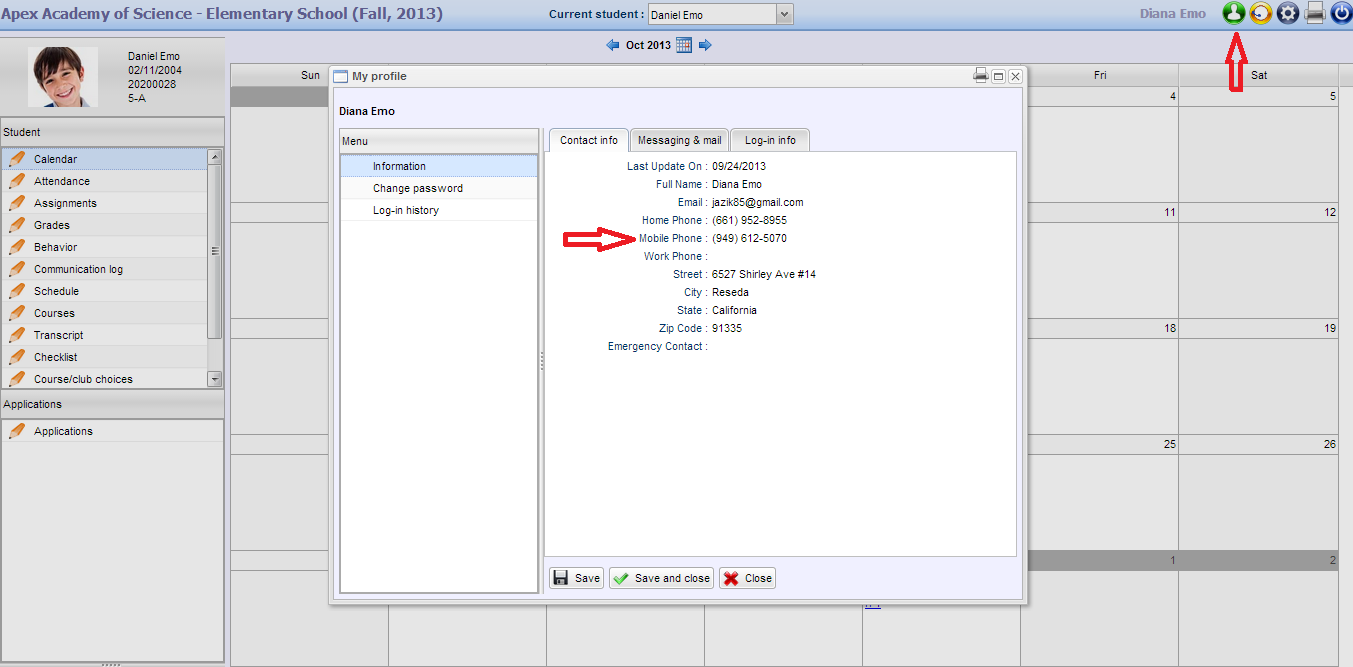
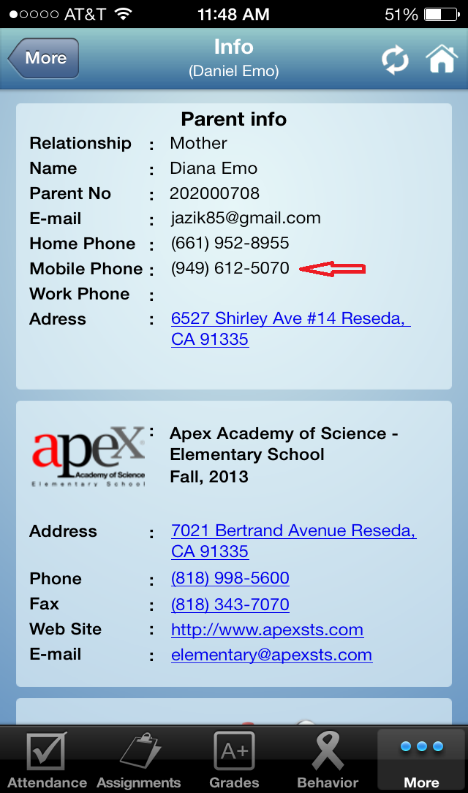
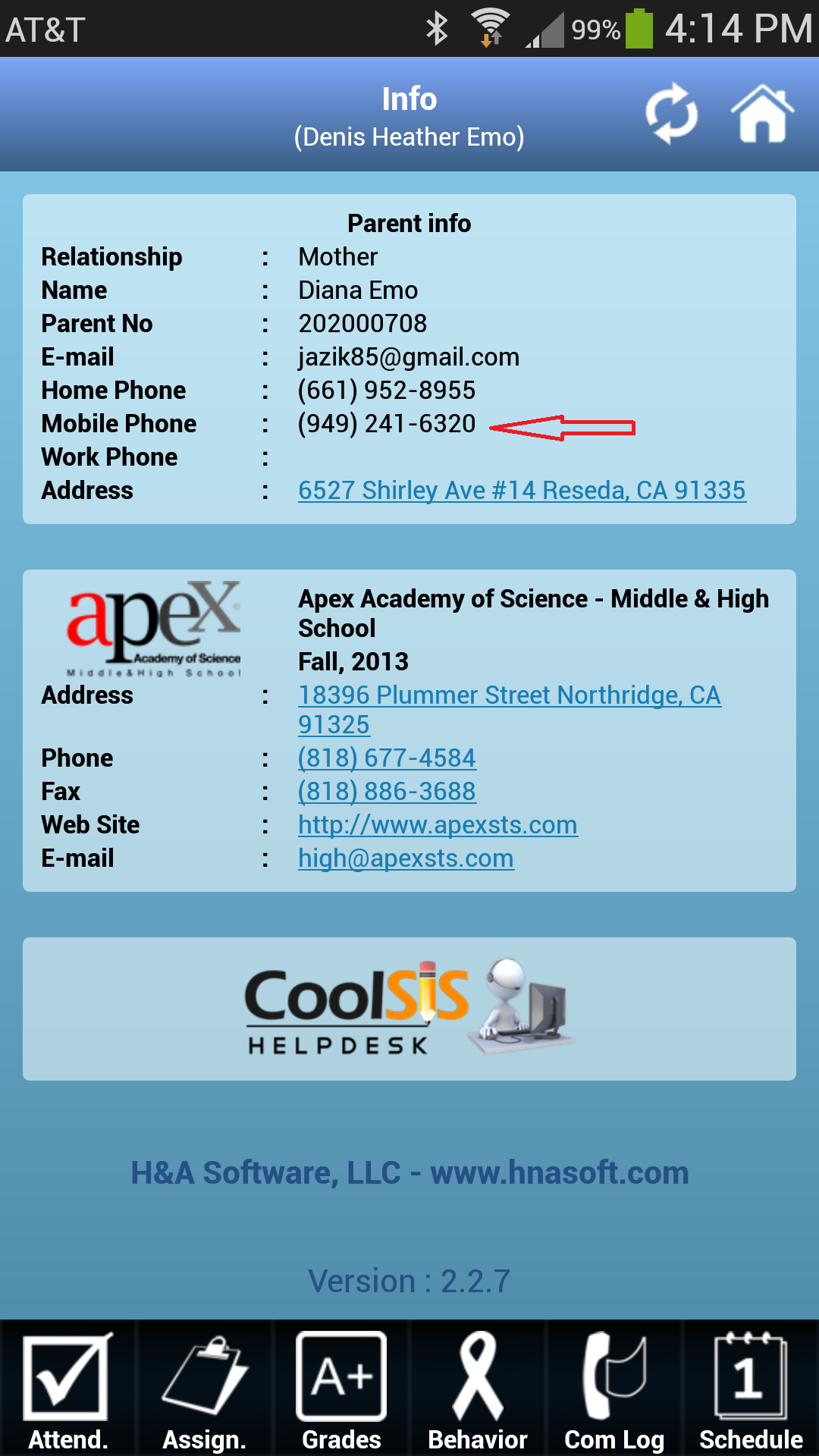
If your school has an incorrect phone number, please contact your school’s main office manager to update it.
“Receives Text Messages” can be enabled by going on Parent’s Profile through COOLSIS Web Browser on either the parent’s account or the main office manager’s account.
Parent’s Screen:
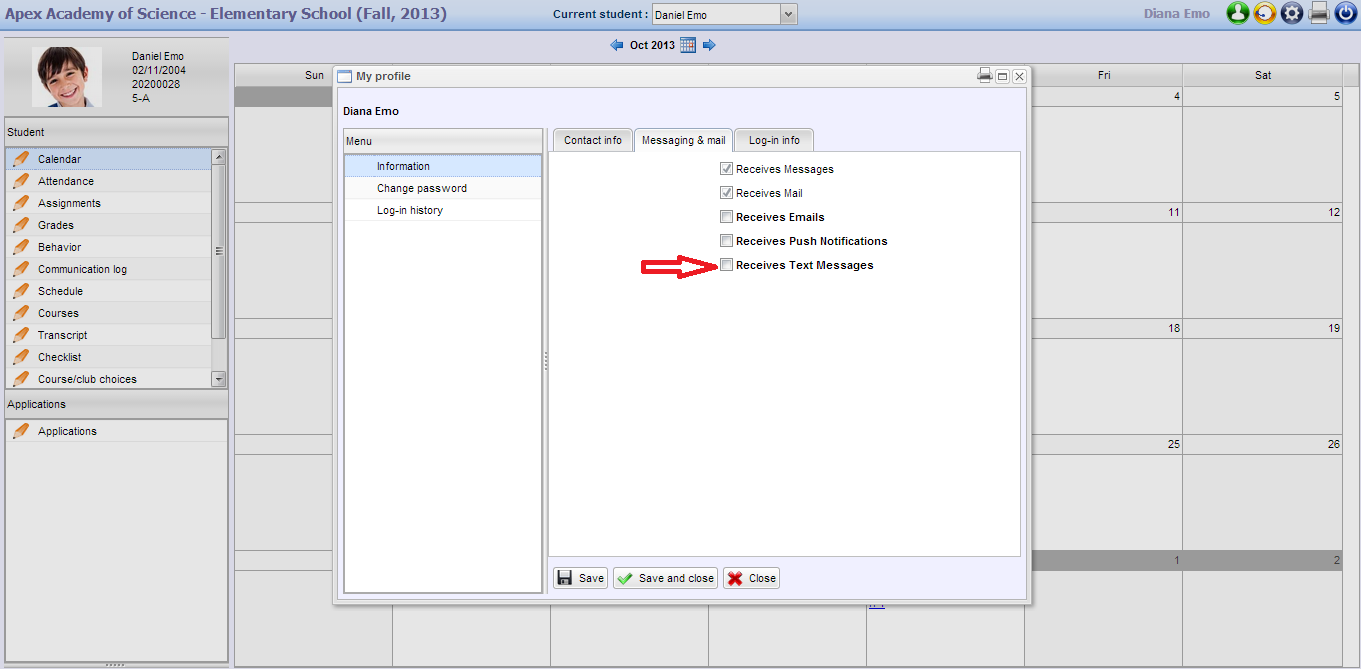
Main Office Screen:
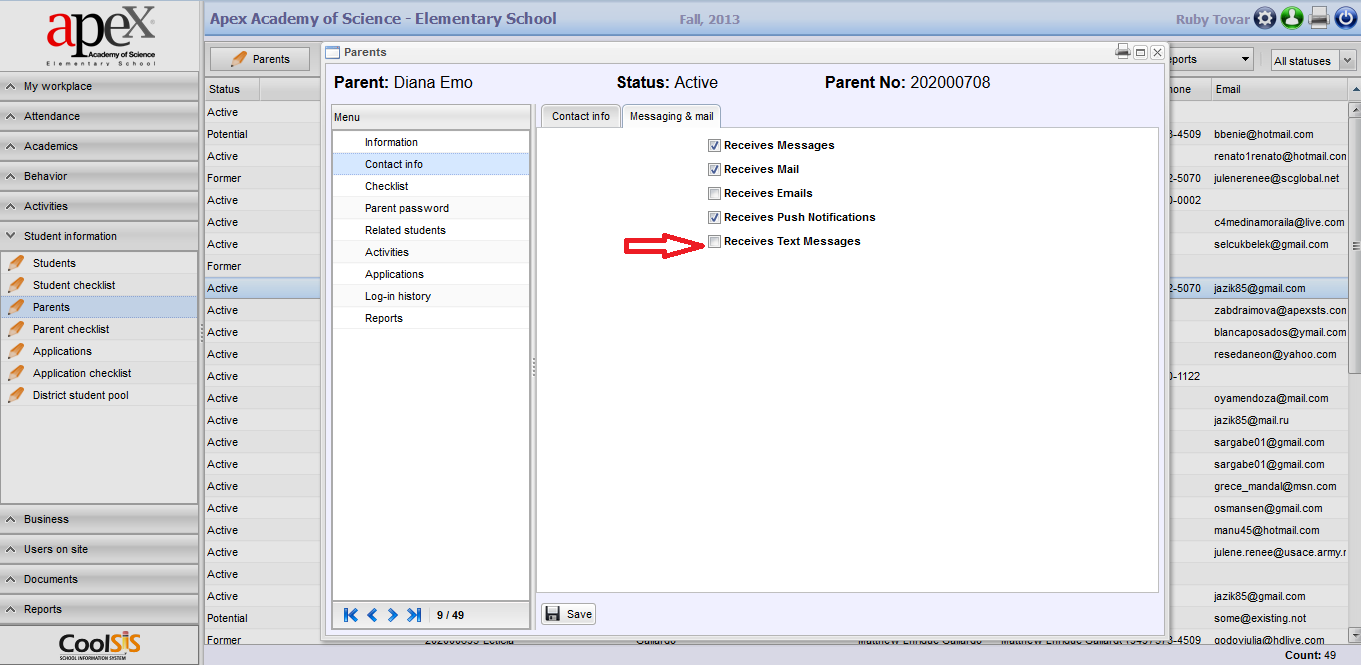
With this setup parents will receive text message notifications for assignment grade changes, behavior incidents, and password reset confirmations. Please see the sample below.
To ensure that you receive the text message notifications, we recommend that you add the COOLSIS sender number +13105964152 to your phone's contact list.
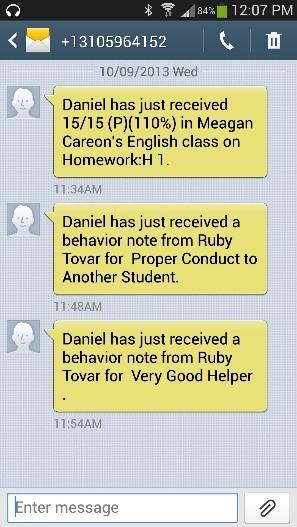
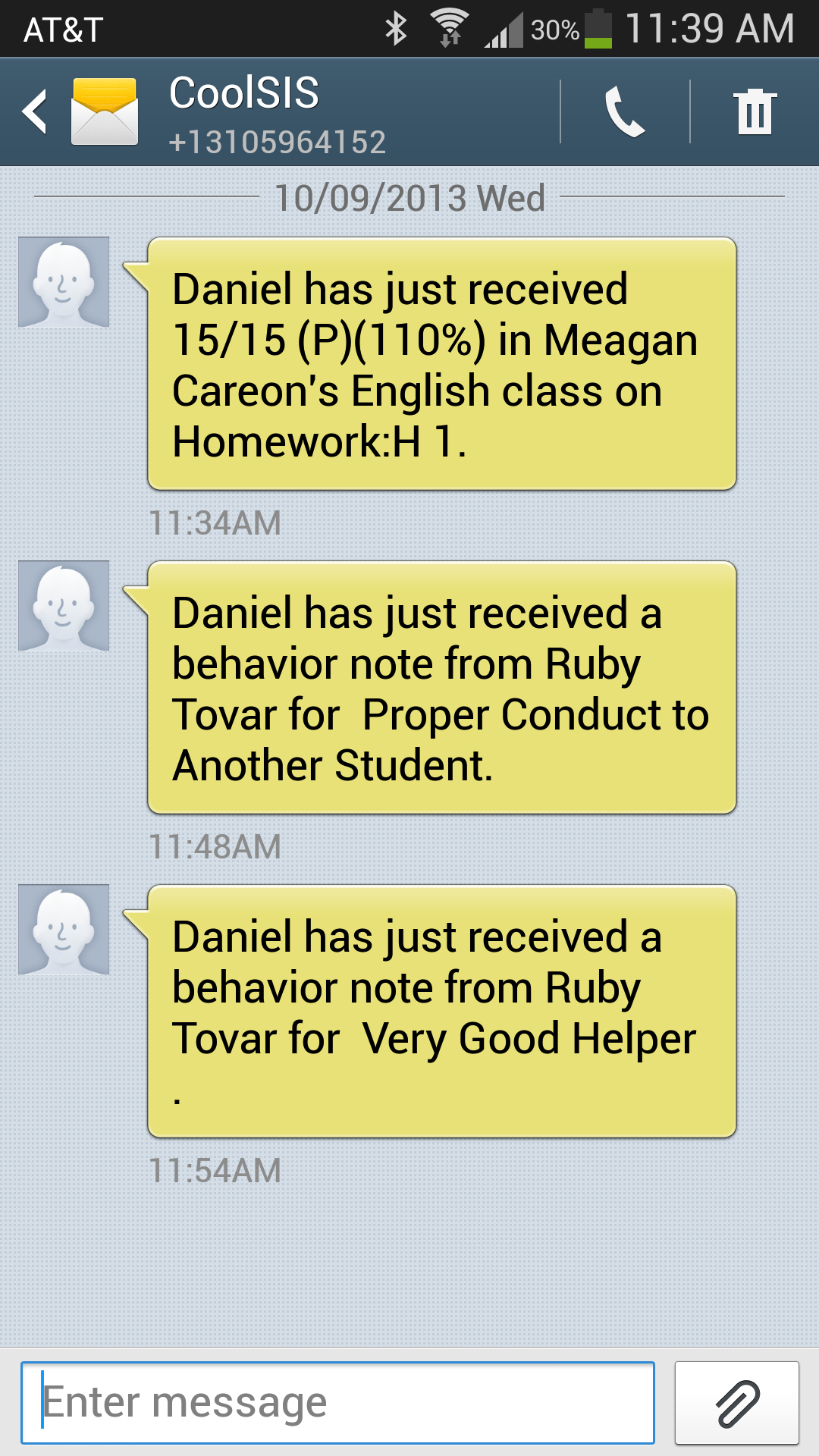
Article ID: 1077, Created: October 10, 2013 at 12:58 PM, Modified: June 24, 2016 at 12:45 PM